July 5, 2021
Reading time: 2 minute(s)
Flexible access rights settings in CoGIS
Reading time: 2 minute(s)
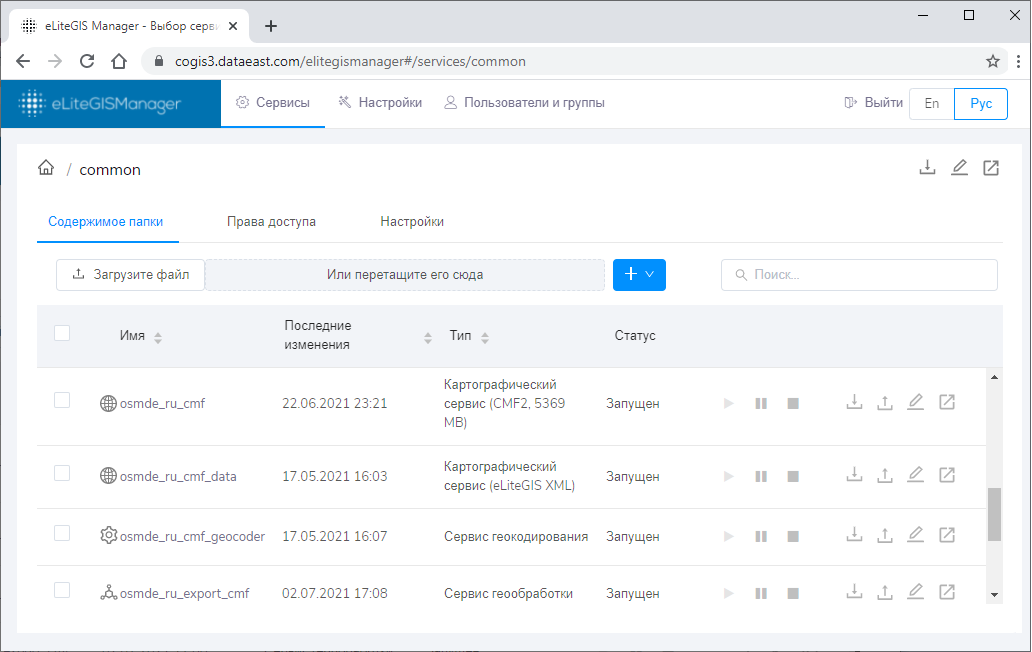
This article introduces details on the platform functionality related with management of data access rights.
CoGIS platform provides a large set of tools for setting the data reading and editing rights, including:
- Access to the map service depending on user authorization type: unlimited, for all authorized users, for authorized users from selected groups
- Available protocols: OGC (WMS, WFS, WMTS, TMS) and ArcGIS Server REST API
- Available functionality: generation of map image by specified extent, output of tiles from raster cache, objects identification, search for objects, etc.
- Limitation of layer objects selection based on SQL filters:
- Substitution of the current user account, for example, in order to output the objects created by the current authorized user only
- Selection based on the user's membership in the specified groups, for example, for moderator to output all objects, for unauthorized user to output only objects with specified status, for authorized user to output not only objects with specified status but also those objects created by the current user.
- Setting the system of creation and editing rules for objects, file attachments and relationships between objects, at that for each service it is possible to set multiple rules, where the following parameters can be specified, if needed:
- User groups
- Available functionality (objects creation/editing/deletion, file attachments adding/deletion, relationships adding/deletion)
- List of layers, to which this rule applies
- List of attribute fields to enter/edit their values
- Option of editing object’s geometry
- Attribute restrictions (SQL filter), including substitution of the current user account, for example, to allow editing of specific objects only
- Spatial filter by extent and specified polygon layer, for example, to create and edit objects within specific settlement only
- Check for the updated state of the object, whether it corresponds with the set attribute restriction and spatial filter by extent or whether it locates within specified polygon objects
- Option to create a layer based on the complex SQL request, including requests to other tables, by using substitution of macros values, for example, to output those polygons only, where there is at least one object created by the current authorized user
- Definition of the mask layer to crop the map image by polygon objects from the layer, for which the SQL filter with substitution of the current user account is set
- Setting of multiple representations of one interactive map for different user groups
- Setting of object’s identification card template, including specification of fields for each layer available for viewing and editing.